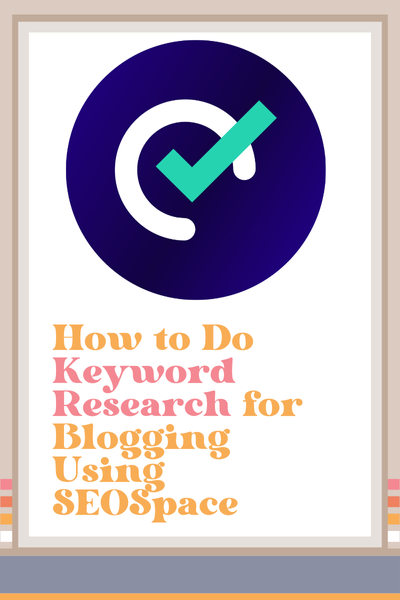How to Do Keyword Research for Blogging Using SEOSpace
How to Do Blogging Keyword Research
SEOSpace is the best tool for Squarespace users to identify issues blocking their customers from finding them in online searches.
For over a year now, I’ve used SEOSpace to scan my website (especially my blog posts) to identify issues that I need to resolve in order to optimize my SEO and get found by my target audience.
I’ve learned about SEO from SEOSpace’s library of jargon-free tutorials and I’ve watched my website traffic and following soar. I couldn’t have done it without this tool.
And now SEOSpace has gotten even better!
As of this month (July 2024), SEOSpace now offers keyword research! And it’s easier to use than any keyword research tool I’ve ever tried, created for Squarespace users just like me (and you) who don’t have time to pore over and analyze the data to death!
In this post, I’m going to show you how someone like me who has very little experience doing keyword research can use SEOSpace to find the right keywords for blog posts.
Get Started With SEOSpace
First things first, head on over to SEOSpace and sign up. You can get started with the free plan if you’d like to test the waters first.
However, you will not be able to use the keyword research feature on the free plan and do blogging keyword research. To take full advantage of this feature, you will need the Designer plan.
That said, you can test the Designer plan for free for 7 days.
I suggest selecting ‘Resources’ in the SEOSpace navigation and explore the blog, webinars, and YouTube tutorials. SEOSpace is a wealth of information on anything and everything SEO and all of these resources are FREE. I mean, it’s unreal!
How to Do Blogging Keyword Research with the SEOSpace Keyword Explorer
The Keyword Explorer is a great place to start blogging keyword research, and you don’t need to be an SEO expert to use this, by the way.
What sorts of search terms do you think your target audience is typing into Google when they are looking for answers to the problem that you are solving in your blog post?
This ‘Search Term’ which is typically a group of 3-5 words, is the keyword. I know it’s confusing because it’s actually several words, and this may have confused you in the past. But essentially, a search term and a keyword are one and the same. A keyword can be one word (a generic keyword) or a group of words (long tail keyword).
For blogging, you want to target long tail keywords because they are more specific and nichey.
How to Do Long Tail Keyword Research for Blogging
To use the SEOSpace Keyword Explorer, simply type the search term, or keyword, into the ‘Enter Keyword’ field, select the country from the dropdown menu where you want to analyze the data, and select ‘Search.’
The results will tell you the search volume, CPC (cost per click were you to pay for a Google ad), keyword difficulty, search intent (meaning, WHY the user typed it into Google in the first place), and where you rank for that particular keyword/search term.
What you are looking for is a balance of high search volume and low competition.
To narrow down your options, use the filters for Search Volume, Keyword Difficulty (KD%, how difficult it is to get ranked for this search term), Position (you’ll probably want to select ‘Not Ranking.’ this means you’re not currently ranking for this search term), and Search Intent (you’ll want to select ‘I’ for ‘Informational’ because it’s a blog and that’s what people are looking for when they’re searching for your answers—information).
Want to keep this list of keywords to use when you’re ready? Download the CSV file to your computer. I suggest creating a designated file on your computer or in Google workspace to organize these lists for specific blog posts/categories/topics.
Overview of the SEOSpace Competitor Analysis
The SEOSpace Competitor Analysis feature allows you to see what your competition is ranking for and how you compare.
This feature will show you ALL the keywords your competitor is ranking for whether they are on Squarespace or not. Simply add your competitor’s URL into the search field, select the country for which you want to see the results from the dropdown menu, and hit ‘Search.’
In addition to discovering the keywords your competitor is ranking for, you’ll see how many visits their website gets per month from Google in the selected country, how many keywords they rank for, their domain authority, and number of backlinks.
You can then select ‘View More’ to see all the keywords the website ranks for and whether or not your website also ranks for that keyword, showing you both your position and theirs.
If you’re ever confused by the information, just hover over the little question marks for a more detailed description.
How to Use the Keywords
Once you’ve decided on your keywords (primary and secondary), you’ll incorporate them in your blog post and on-page SEO (meaning Alt text, meta descriptions, internal links).
For more on this, check out my SEOSpace cheat sheet.
Was this helpful?
Has this post helped you understand how to do blogging keyword research? After reading this post, does keyword research feel like an attainable goal? Are you going to try this? Have you already been doing keyword research but think this way is easier than what you’ve been doing? Share your thought below in the comments 👇
This page contains affiliate links
Like this post?