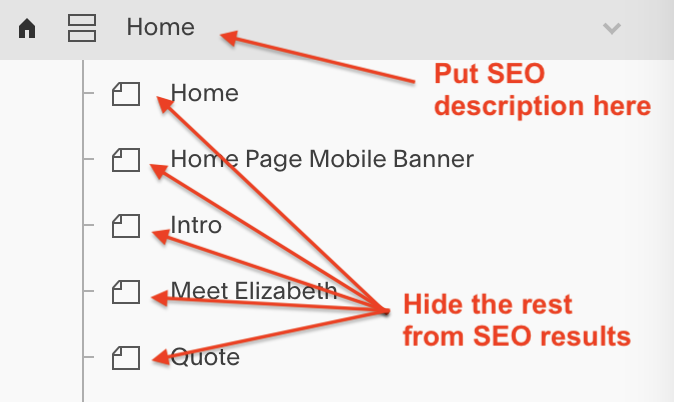The Truth Behind the Myth That Squarespace is Bad for SEO
There’s a nasty rumor floating around that Squarespace is bad for SEO and I fear that people are adopting this belief as truth without asking themselves, “What exactly makes Squarespace bad for SEO?”
As a rational human, I’m here to point out the reasons why this myth has stuck and to set the record straight.
There’s a reason Squarespace users struggle to be seen on Google, and it’s not because Squarespace websites are bad for SEO.
Let’s unpack this the Jen-X way.
Myth: WordPress is Better Than Squarespace for SEO
Features and Functionality
Typically those who say WordPress is better than Squarespace for SEO are either 1) WordPress-centric, or 2) They read this somewhere more than once and decided to adopt it as fact.
Maybe you’ve heard this yourself and it scared you. This blanket statement has nothing to do with a person’s ability to show up in search engine results based on which Content Management System (CMS) they use and everything to do with the way they are optimizing their own websites for SEO.
It USED to be that WordPress had “better” tools to ASSIST you with SEO (Yoast plugin) and the belief was that their built-in features made it easy to add things like alt text, SEO descriptions, H1 tags, etc.
As someone who has been using Squarespace for 6 years, I’ve never found these same Squarespace SEO features to be difficult to navigate or use. Maybe WordPress is easier? I don’t really know. But I can tell you for sure, these same Squarespace features aren’t difficult to use.
And as far as having an SEO tool that easily integrates with Squarespace, we now have the SEOSpace plugin that is super easy to use and you don’t even have to know anything about SEO to use it! It’s been referred to by many as “The Yoast for Squarespace.”
So the excuse that there’s no tool to help us with SEO is no longer valid.
WordPress Has More and Bigger Users
Friends, there are SO many more WordPress websites than Squarespace websites. Like, more than 835 million compared to Squarespace’s 4.79 million. That’s a pretty big disparity. In fact, WordPress dominates the market powering 43.2% of all websites.
With so many websites using WordPress, many belong to entities with larger budgets willing to put the time and money into SEO, often paying SEO agencies to optimize their websites for them.
Additionally, these larger entities have a broader reach because they serve more people—people searching for what they offer. So they are bound to show up more and get more clicks from search engines.
Squarespace User Demographics
Squarespace shines when it comes to being low-maintenance and affordable, so it attracts people with lower budgets such as small business owners, DIYers, hobbyists, and creatives. In other words, people who don’t have the time or resources to invest in SEO.
I used to put myself in this category before I started using SEOSpace which is totally affordable and easy to use. It allows the user to learn as much or as little as they want about SEO.
I’m going to break Squarespace users down into 4 categories:
Creatives
By nature, creatives have a right-side dominant brain and don’t love boring things like SEO, analytics, and data collection. These are distractions to the creative process and just aren’t fun, so they don’t do it, and their SEO suffers.
Creatives also don’t want to write content to use keywords. This prevents their creative juices from flowing and makes them feel like they’re writing for search engines…it doesn’t feel natural to them.
Small Business Owners
Small business owners don’t have time to learn SEO and often don’t have the budget to pay someone to help them with SEO.
It seems easier, and cheaper to many small business owners to navigate social media which is free. Once there, they are bombarded with infomercials from the respective platforms about how to use said social media platform, giving small business owners the false impression that this is where they should focus their marketing efforts.
Unfortunately, social media is NOT good for driving website traffic. Social media platforms want you to stay with THEM, not click through to your website.
So….when you’re focused on social media and not SEO, guess what happens to your website traffic?
Those Who Aren’t Tech-Savvy Use Squarespace
Squarespace is so easy to use and their templates are a great starting point for DIYers. They also do all their own updates (unlike WordPress) and provide an SSL certificate with every single website.
In other words, Squarespace users don’t have to do much thinking when it comes to techy-type stuff. That’s why people who aren’t very tech-savvy love Squarespace.
So guess what? Non tech-savvy people tend to avoid SEO, so their websites don’t perform well in search engines.
Squarespace is Great for Non-Business Website
And I’m a perfect example of this.
I’m using Squarespace for my destination wedding website and SEO doesn’t even come into play here.
My daughter’s college assignment when she studied abroad was to create a website documenting her experience. Squarespace is a perfect match for this too.
Others that fall into this category are hobbyists, personal blogs, events, communities, and landing pages, all of which don’t drive much traffic unless the URL is personally shared.
Squarespace 7.0 Index Pages
Remember these? If you’re still using index pages in Squarespace, it’s time to upgrade to 7.1. (And there are also lots of other good reasons to upgrade to 7.1)
Index pages are not SEO friendly, and the index page user needs to be careful about how they set up these pages SEO-wise in Squarespace.
Each section of an index page is a page that can be searched for and found in search engines. This is not good.
For one, you don’t want anyone just landing on the index page section because that’s the only section of the page they will see.
Secondly, if all the sections of your index page are searchable, you’re starting to run into keyword cannibalization issues, which is when you have multiple pages competing for the same keyword. It’s just messy.
These index pages are a problem for SEO, and many Squarespace users still use them and don’t set them up properly for SEO.
If this is you, you need to hide each section from search results and make the Index page (the one with the 2 bars next to it) searchable with a good SEO description.
Because upgrading to 7.1 is scary to Squarespace users who are still on 7.0 (I get it), and it can also be time-consuming, these index pages linger in the Squarespace ecosystem, indicating that “Squarespace is bad for SEO.”
If You are Clueless About SEO, There’s Good News For You
SEOSpace to the rescue!
This plugin is great for anyone using Squarespace who wants to show up in Google search results. It’s kind of a no-brainer.
When I started using SEOSpace, I knew very little about SEO. You don’t have to know anything about SEO to use it, but if you want to learn more about SEO, this plugin comes with courses, webinars, a community, and lots more. And all of it is jargon-free so you can actually grasp it.
And great news! There’s a free plan. So if you try it and you don’t like it, you’re not committed.
Was this helpful?
I hope this post straightened some things out for you. Are you feeling more comfortable about using Squarespace? Are you ready to shout from the rooftops that Squarespace is great for SEO? Share your thoughts in the comments👇
This page contains affiliate links
Like this post?