Squarespace Website Design and Website Strategy Blog
Stop floundering and instead discover the keys to building a Squarespace website that attracts the clients you serve best.
Squarespace web design tips and trick
Website strategy techniques for traffic and engagement
Lead generation ideas and how to implement them
SEO and Blogging
Copy that resonates with your target audience

How to Give Squarespace Buttons a Different Border Color with CSS
Easily set a different border color for all buttons on your Squarespace website when you want your border color to be different from your text color using CSS.

How to Hide the Excerpt but Keep the 'Read More' Link in a Summary Block in Squarespace
Learn how to hide the excerpt in a Squarespace summary block while keeping the “Read More” link visible with a simple CSS tweak to clean up your summary block layout.
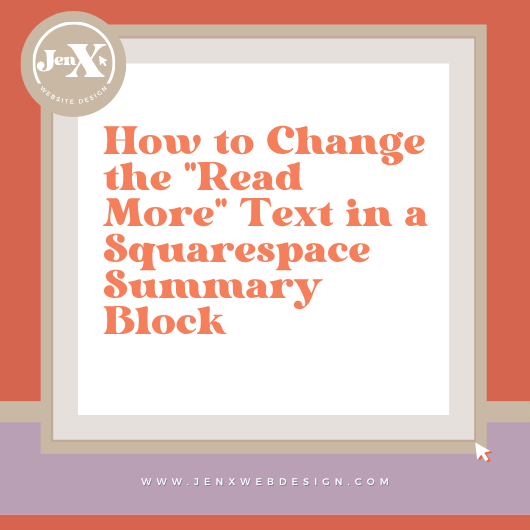
How to Change the "Read More" Text in a Squarespace Summary Block
Learn how to change the "Read More" text in a Squarespace summary block using custom CSS to create a more engaging, on-brand experience for your visitors.

How to Customize the Colors of the Digital Product Block Buttons in Squarespace
Learn how to customize the colors of digital product block buttons in Squarespace using custom CSS to match your brand style and improve your site's design.

How to Hide the Announcement Bar from a Single Page in Squarespace
Learn how to hide the announcement bar from a single page in Squarespace with this simple code snippet and step-by-step guide.

How to Add a Background Image to a Newsletter Block in Squarespace
Learn how to add a background image to your Squarespace newsletter block using custom CSS to create a more eye-catching, on-brand sign-up form.

How to Remove Blog Post Titles From the Blog Overview Page in Squarespace
Learn how to easily remove blog post titles from your Squarespace overview page using custom CSS. Create a cleaner, more polished layout in just a few steps.

How to Add a Pagination Background Color to Squarespace Blog Posts
Learn how to add a pagination background color to your Squarespace blog posts. Follow the tutorial or written instructions to customize your blog design!

How to Make the Pagination Text Smaller on Squarespace Mobile
Easily change the font size of next and previous pagination text on mobile in Squarespace using custom CSS. Follow these simple steps make the text smaller.

How to Hide Tags on a Squarespace Blog Post with Custom CSS
Hide tags on a Squarespace blog post with simple CSS. Watch the YouTube tutorial or follow the step-by-step instructions to apply the code in seconds!

How to Make a Vertical Line in Squarespace with Custom CSS
In this tutorial I walk you through how to add a vertical line in Squarespace using custom CSS. Follow the written steps or watch me do it in my YouTube video.

How to Add a Corner Radius to List Section Cards in Squarespace
Learn how to easily add a corner radius to list section cards in Squarespace using custom CSS. Read the tutorial or watch me do it in the YouTube video.



